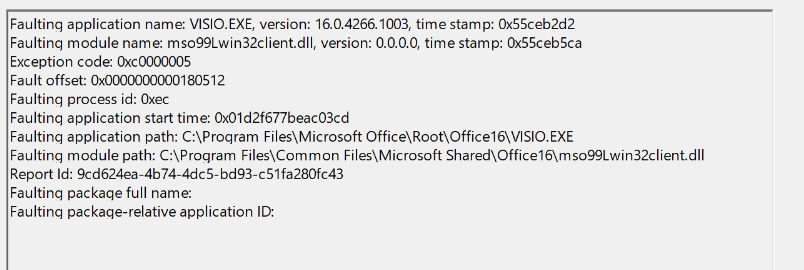I took me a while to figure out just what was going on, and I had to look at the Event Viewer --> Custom View --> Administrative Events to finally discover both of these:
Faulting application name: VISIO.EXE, version: 16.0.4266.1003, time stamp: 0x55ceaf33
Faulting module name: unknown, version: 0.0.0.0, time stamp: 0x00000000
Exception code: 0xc0000005
Fault offset: 0x0000002d
Faulting process id: 0x14bc
Faulting application start time: 0x01d1079c9660493f
Faulting application path: C:\Program Files (x86)\Microsoft Office\Root\Office16\VISIO.EXE
Faulting module path: unknown
Report Id: e8ea5ca8-de3a-4059-b1ac-77244ae47815
Faulting package full name:
Faulting package-relative application ID:
Faulting application name: WINPROJ.EXE, version: 16.0.4266.1003, time stamp: 0x55ceb04c
Faulting module name: unknown, version: 0.0.0.0, time stamp: 0x00000000
Exception code: 0xc0000005
Fault offset: 0x000002fc
Faulting process id: 0x16dc
Faulting application start time: 0x01d1079e1677735e
Faulting application path: C:\Program Files (x86)\Microsoft Office\Root\Office16\WINPROJ.EXE
Faulting module path: unknown
Report Id: bf117cc4-4373-451c-a4bd-8efd8aa50d44
Faulting package full name:
Faulting package-relative application ID:
Both of these are fully licensed versions I have downloaded through Microsoft Dreamspark through my education account.